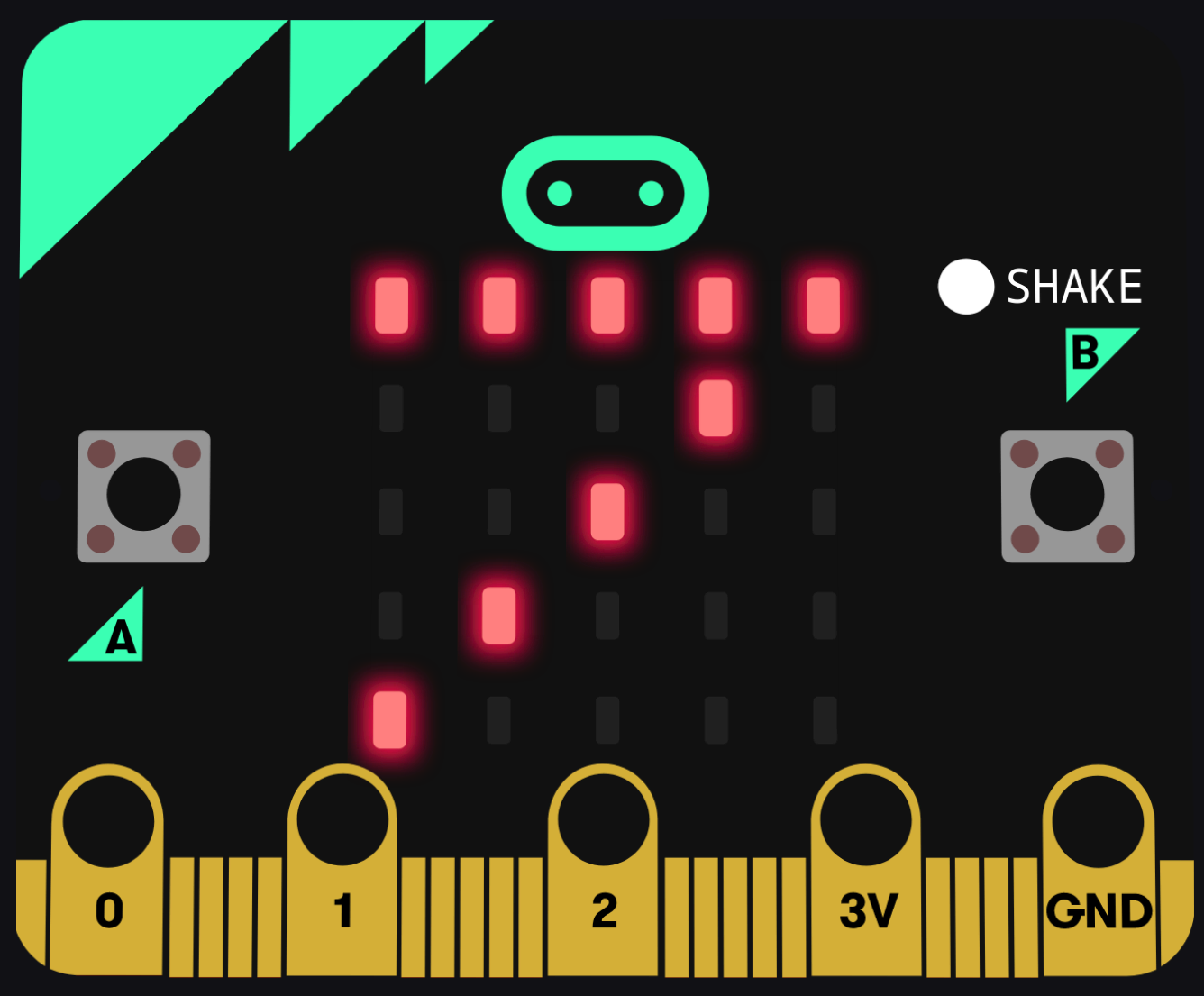The stock Makecode Countdown tutorial for micro:bit v2 is relatively
straightforward. Coders run a for loop through three iterations, each time
displaying the count, then ending off with bang. The cleverest part is the
realization that you can subtract the 0-based loop index from the total number
of iterations to get a countdown, since the for-loop block is hard coded to
increment i.
Let's see if we can spice this up with some user control. How would we go about letting the user choose which number to count down from?
Since the micro:bit's display is simple, we only want to display a single digit at a time, so let's not let the user count down from any number higher than 9
Think about how you'd do this for a second, then click on the spoiler button to reveal how I solved it.
SPOILER
First thing we'll do is move all our code out of the on start block and into
an on shake block, since we want the count down to happen when the user
chooses. But keep the on start block around, we'll use that to set a new
variable named count to 1, and display it on screen.
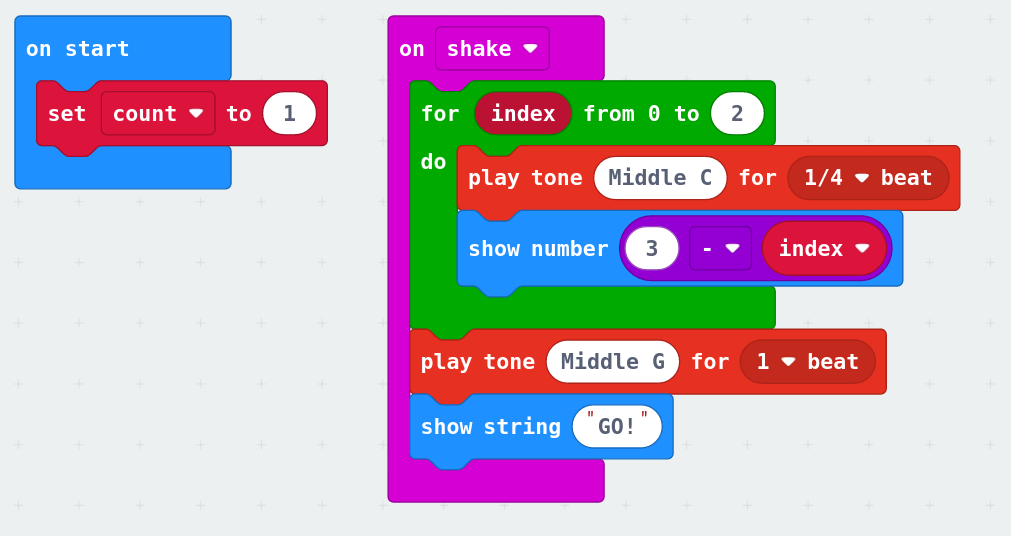
Next, we'll program the B button to increment the count variable (i.e.
increase it by one). Add an on button [b] pressed block, but be careful! We
need to make sure count never exceeds 9, so first let's add an if statement.
In the predicate of the if statement, add a comparison operator to check that
count < 9.
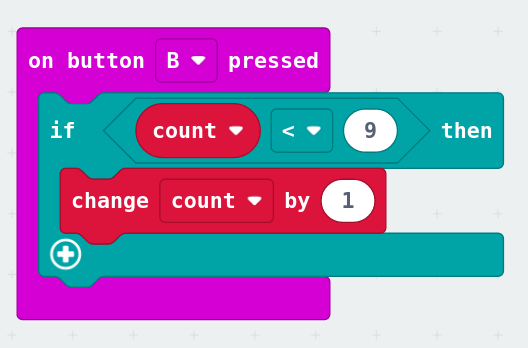
Duplicate that block, then modify the copy to change count by -1
(decrement it) if count is greater than 1.
![Makecode editor with on button a pressed block][onbuttona]
Let's also show number [count] after each of those button presses, so the user
knows what the count is.
Out last job is to hook up count with our display in the on shake block.
Change the for index from 0 to [2] to loop from 0 to count - 1. Why
subtract 1? Because the index should be 0-indexed, or count up from 0. With
that accomplished, change the show number [3 - index] to
show number [count - index], so that it shows how many we've counted down.
As a courtesy, let's add another show number [count] at the end of the shake
block, so the user knows what their setting was.
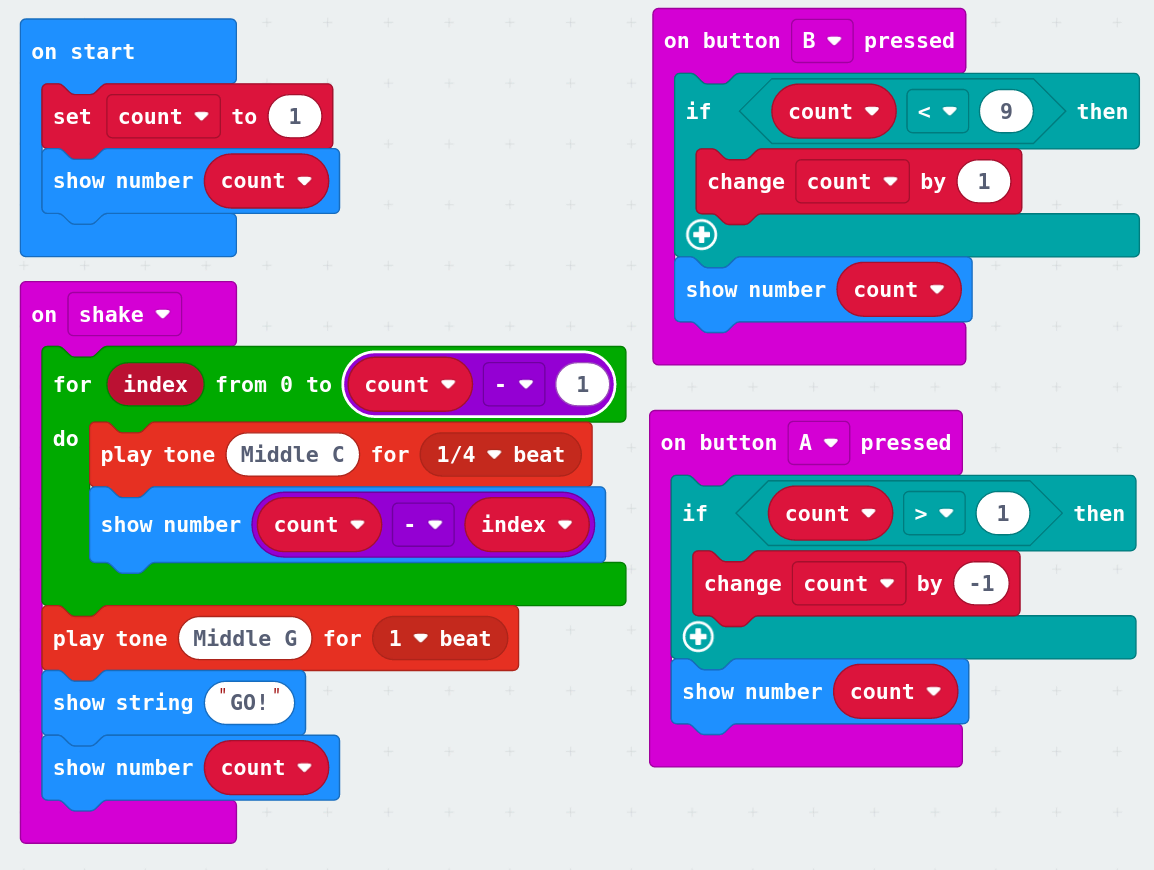
Check it out in the simulator:
Or view the completed project.